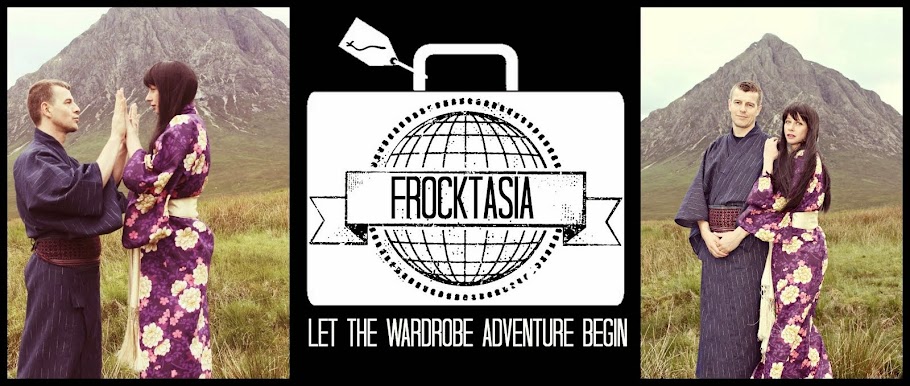After waxing lyrical about the overlay function on PicMonkey earlier, I decided to go one further and do a basic tutorial.
It really is easy peasy lemon squeezy ;)
I chose a photo of my mum from her modelling days in the late 50s & a photo that I took in Eastbourne last year.
As they both have a neutral & uncluttered background they are easier to blend together.
I also used a plain white base image to layer the pics on but you don't have to, I just like doing it this way cause it offers more scope of movement.
So here's my little tutorial...
 |
| Find two images that you want to merge together and a plain white base image if you want. |
 |
| Go on to PicMonkey and click the 'Edit a Photo' option. I chose to work on a white base image but you can just open one of your photos instead. |
 |
| Here I've added my two pics to my base image and now I can start having some fun with them. |
 |
| In order to really blend the two images together, the best course of action is to tweak around with the fade slider and the blend modes. There is also a handy eraser tool. |
 |
| Lined up and blended to my liking. With some images it is quite difficult to completely get rid of the seams where the two images overlap. |
 |
| Now I want to crop the layered image , so I click the top icon, then simply adjust & apply. |
 |
| As a final touch you can also add some text by clicking the 'P' icon to access loads of cool fonts. |
 |
| When you are happy, save your masterpiece by clicking the 'Save ' button above your image and save photo. |
All done, now you can make someones day by posting your good work onto their FB page or sending it to them in an e-mail ;)
Lot's of love,
Jennie
xXx